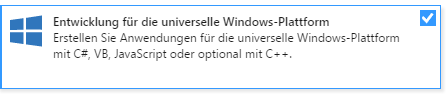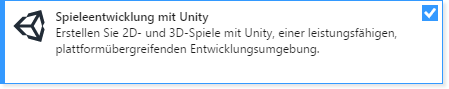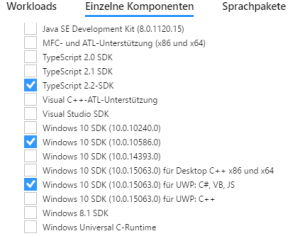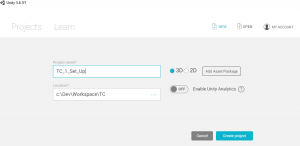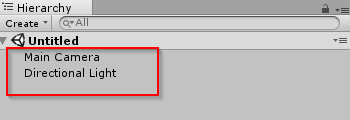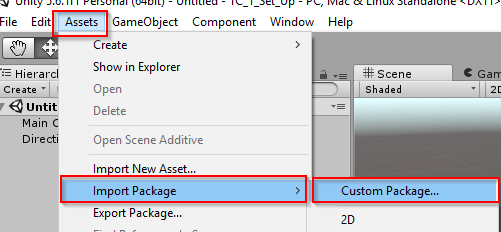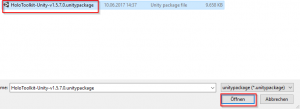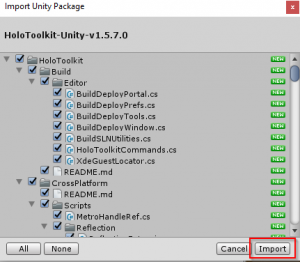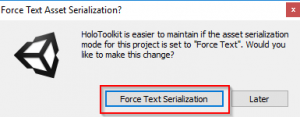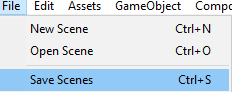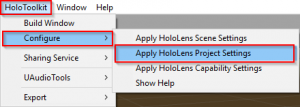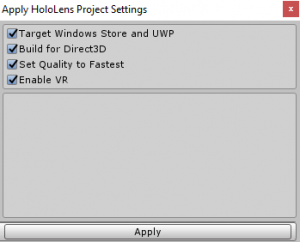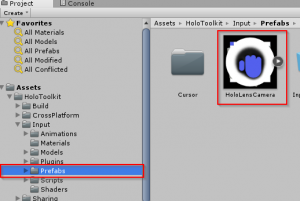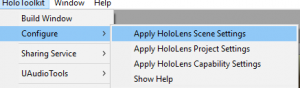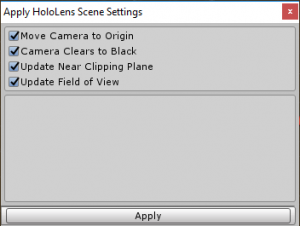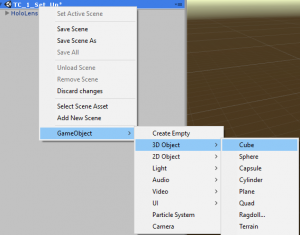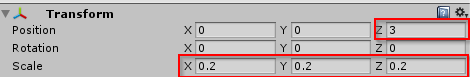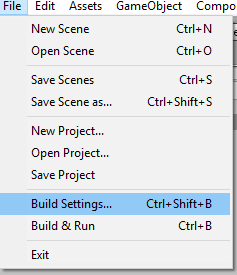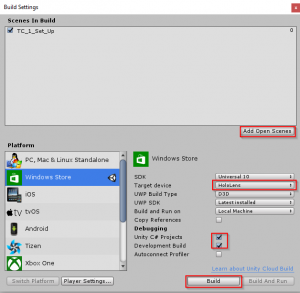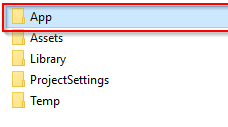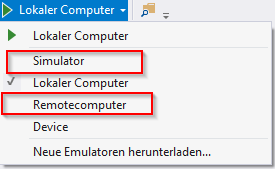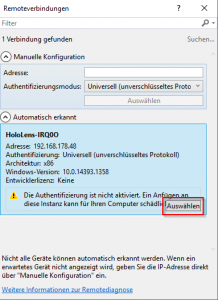Today we will setup a Hololensproject with C#
First: download the Visual Studio
Second: download Unity
Third: download the Holo-Toolkit
Install Visual Studio
make sure to select these two
Make sure to select:
The first hologram
Start Unity and create a new project
In the Hierarchy-explorer delte these two
Import the Holo-Toolkit
Select „Force Text Serialization“
Save the scene
Apply the Hololens settings
Select the camera and drag it to the Hierarchy
Apply the Hololens scene settings
Add a cube to the scene
Change the Z-Value zu 3 and all scale-Values to 0,2
Build the project
Now save the project and we export the project to Visual Studio
Change the device to the Hololens and add the open scene. Select the checkboxes in the picture.
Create a new folder „App“
After the export open the „App“ folder and open the soulution
Change the target to „Release“ and „x86“
Now build the soulution
If you getting the following error
You must add the following assembly to the projects
After the build start the project on the emulator or the Hololens.
Now you can see this