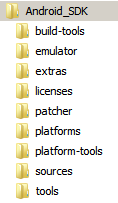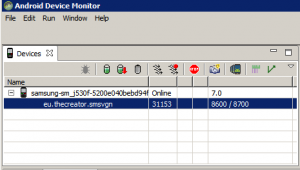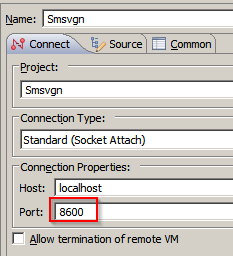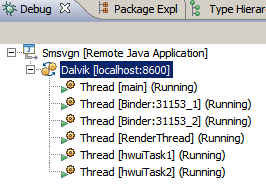I want do debug my Android Application inside Eclipse and not the Android-Studio.
First we need the Android SDK.
To use the Android SDK be sure to have the following system variables:
[codesyntax lang=“winbatch“]
set JAVA_HOME=R:\JDKs\jdk1.8.0_112 set ANDROID_HOME=R:\Android_SDK set ANDROID_SDK=R:\Android_SDK
[/codesyntax]
After this you need to enable USB debugging on your connected Android Device.
Now we start the Android Monitor.
You should now see your Application inside the Monitor.
Now start Eclipse and create a new debug configuration for „Remote Java Application“.
The port you need is from the Monitor in my case it´s the 8600.
Now you can debug see all Threads and can debug your Application.